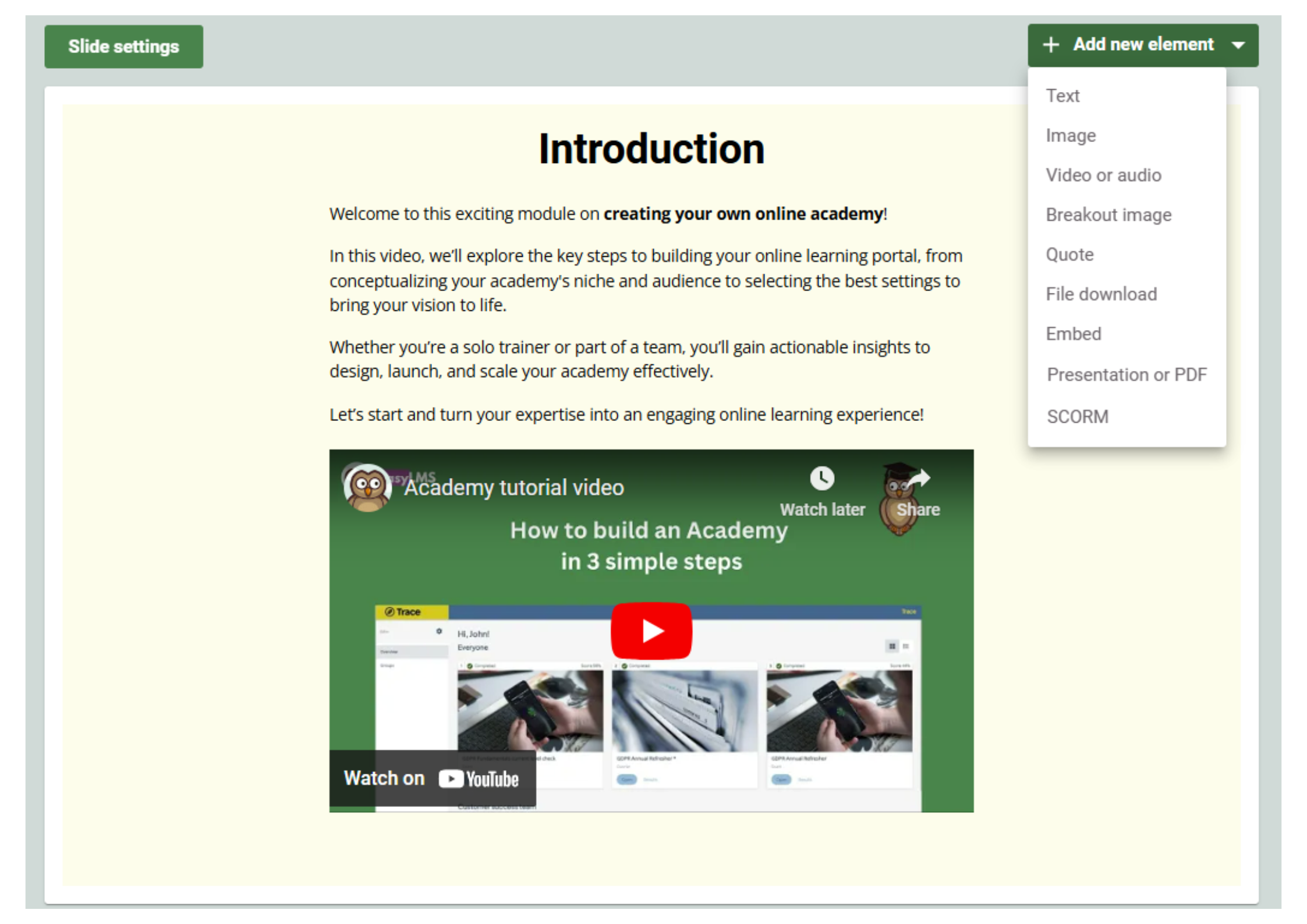
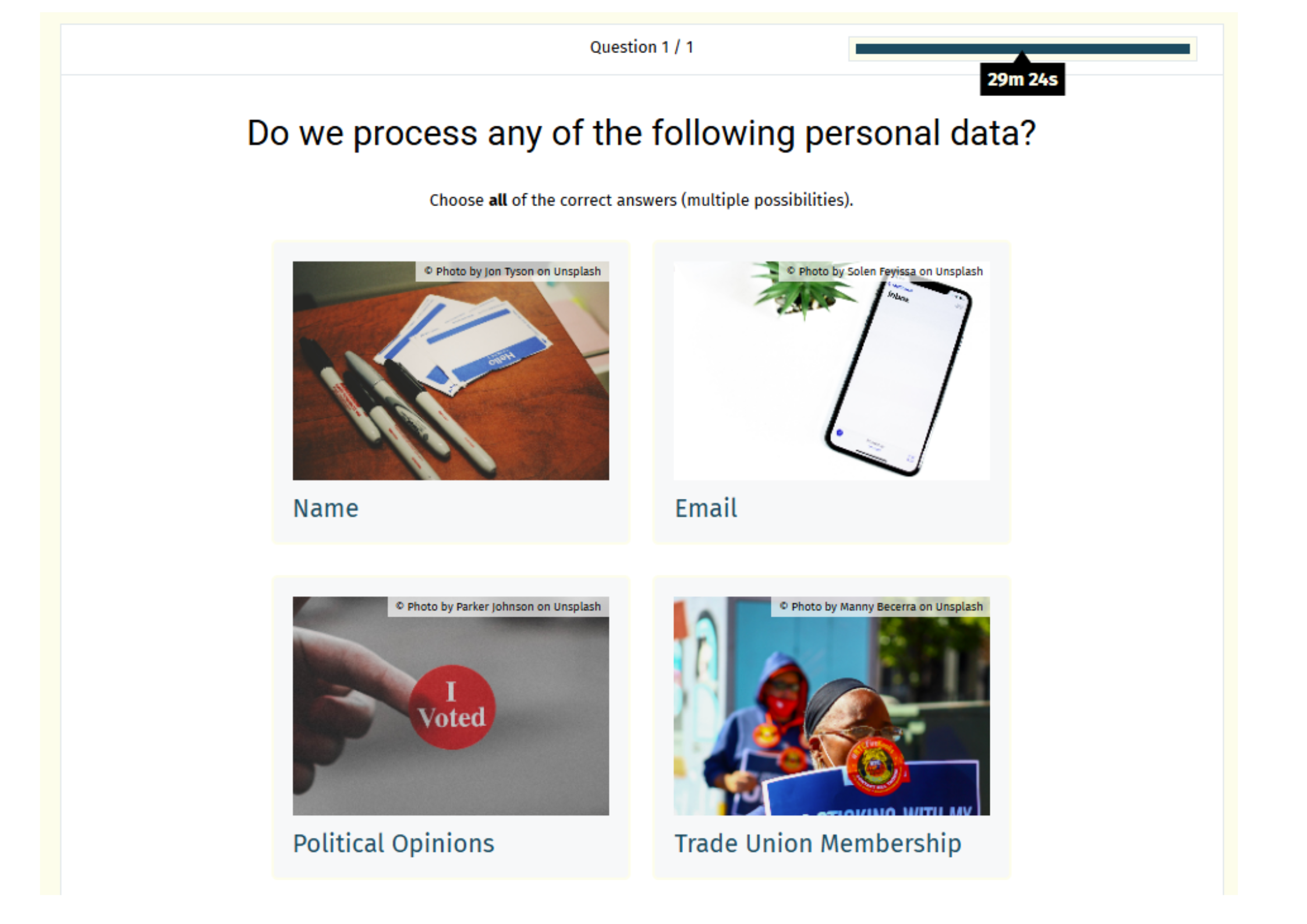
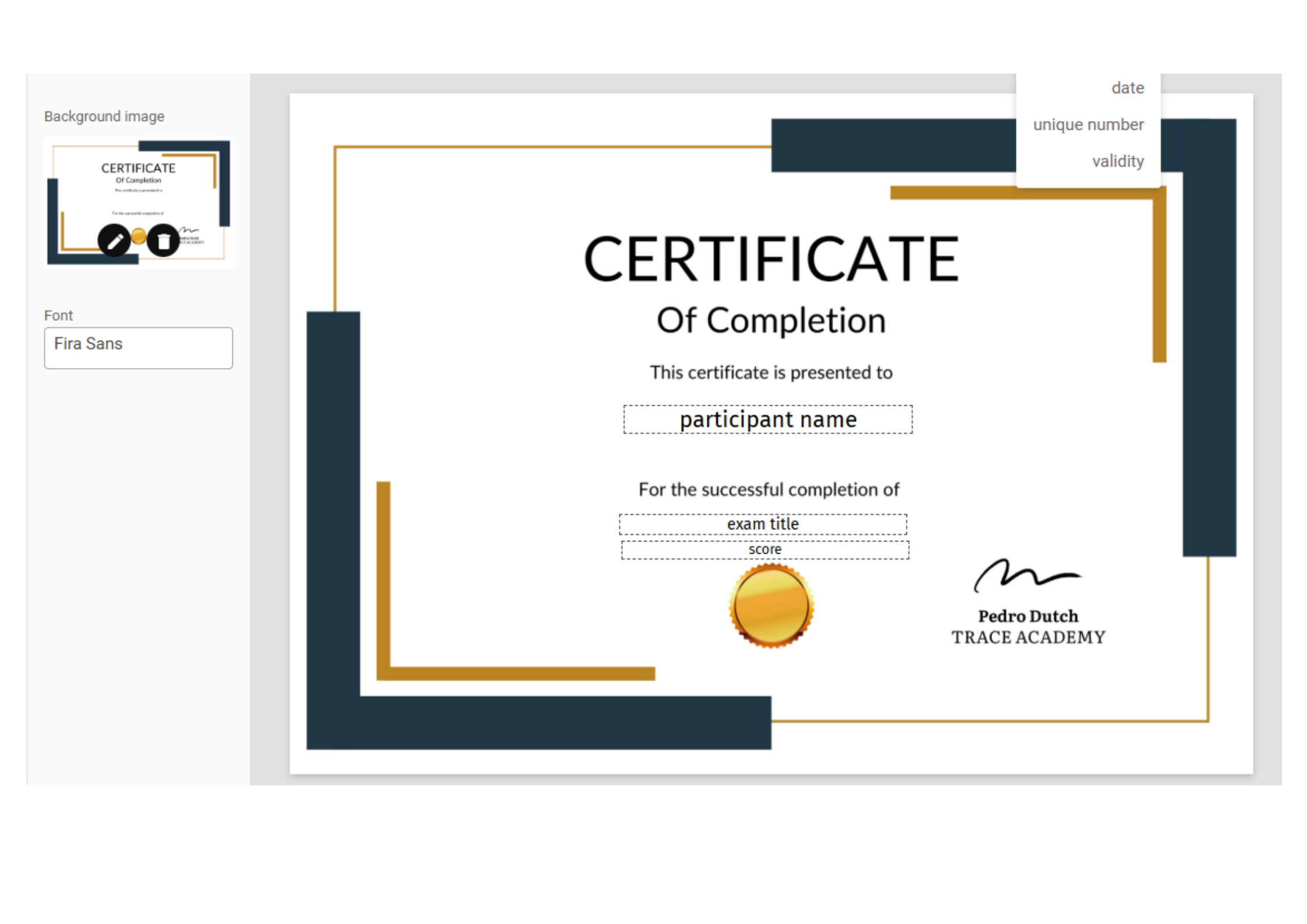
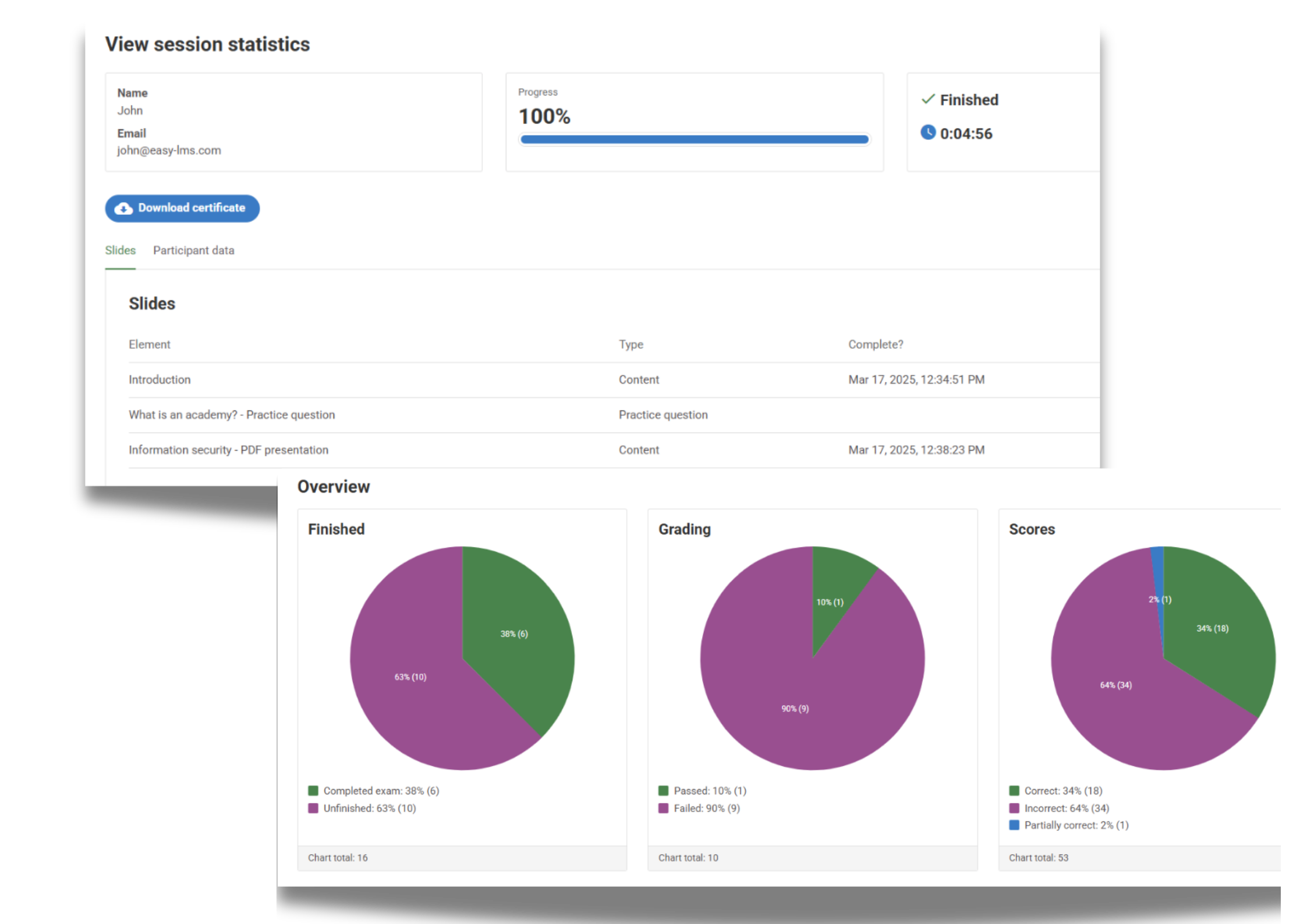
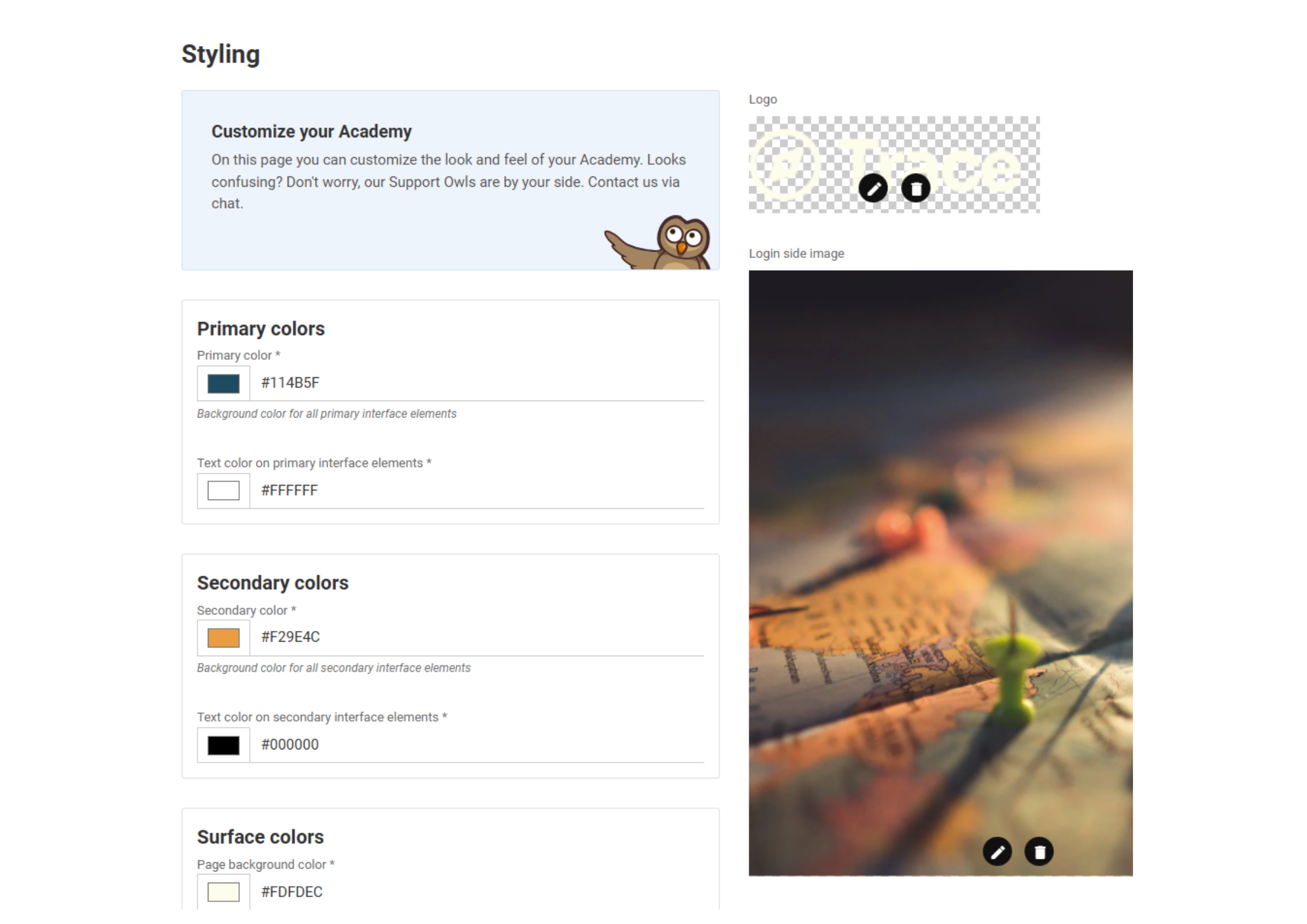
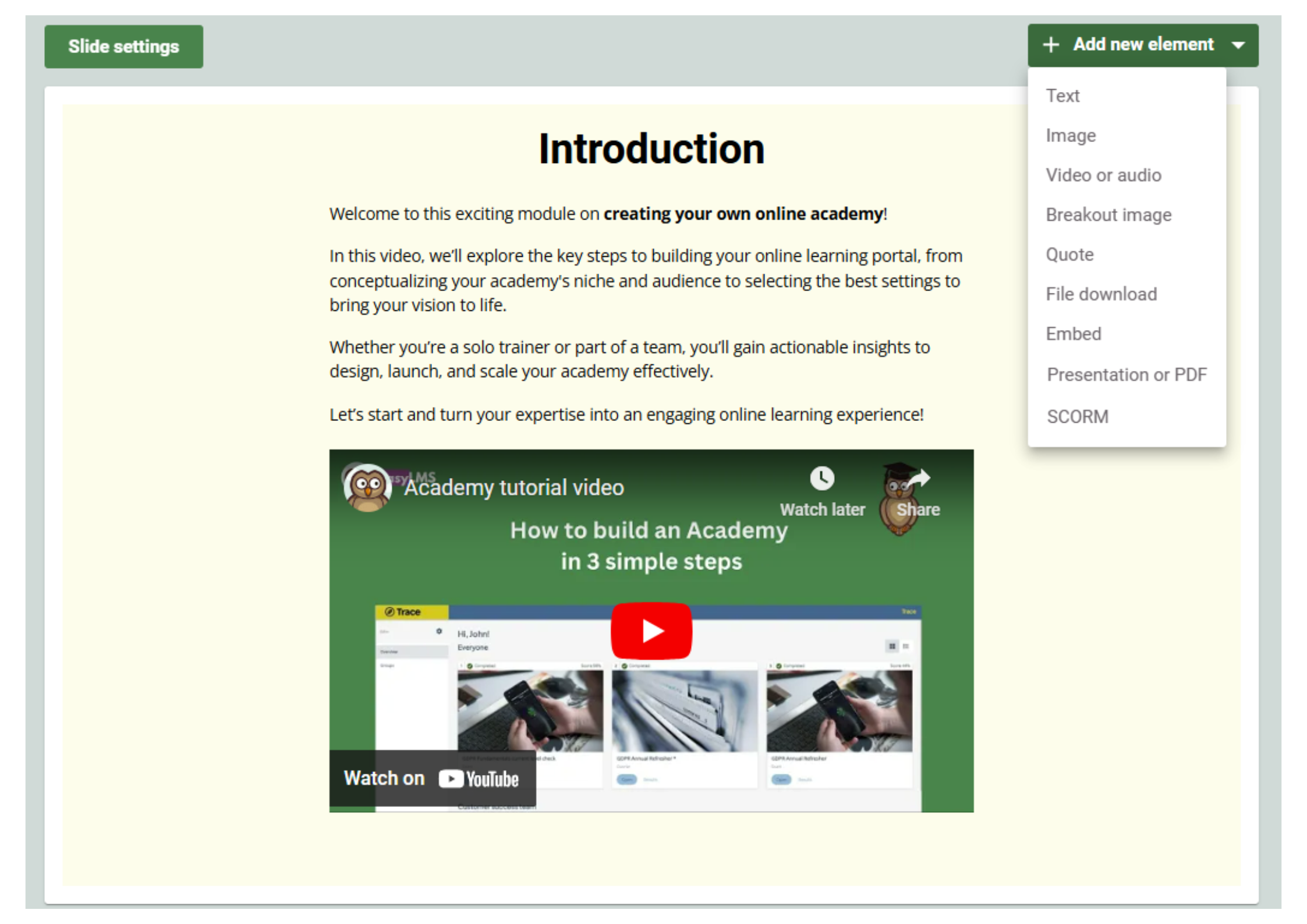
Features
-
Build an unlimited number of courses and support nano, micro, and macro learning
-
Add videos, audio, and more for an engaging experience
-
Import existing training material — no need to start from scratch
-
Arrange courses in any order for a tailored journey
-
Customize the look and feel and align it with your academy
-
Award a personalized certificate on completion
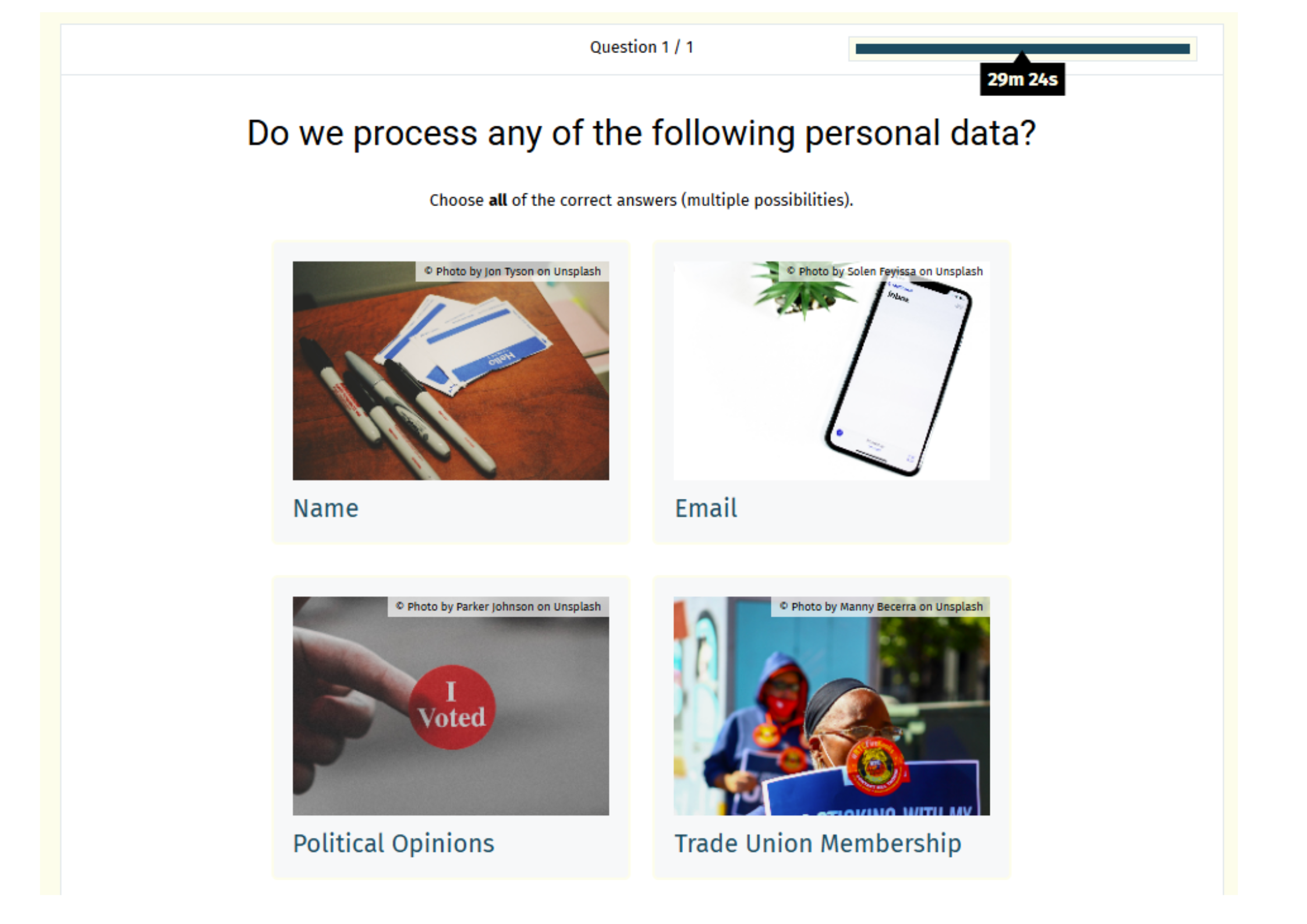
Features
-
Build an unlimited number of exams - from quick quizzes to mature assessments
-
Ask 7 different question types, including multiple-choice and fill-in-the-blank questions
-
Import existing questions - no need to start from scratch
-
Save all your questions in your personal question bank and reuse them to generate exams quickly
-
Set all rules and keep full control
-
Get instant results with auto-graded answers
-
Award a custom certificate upon passing
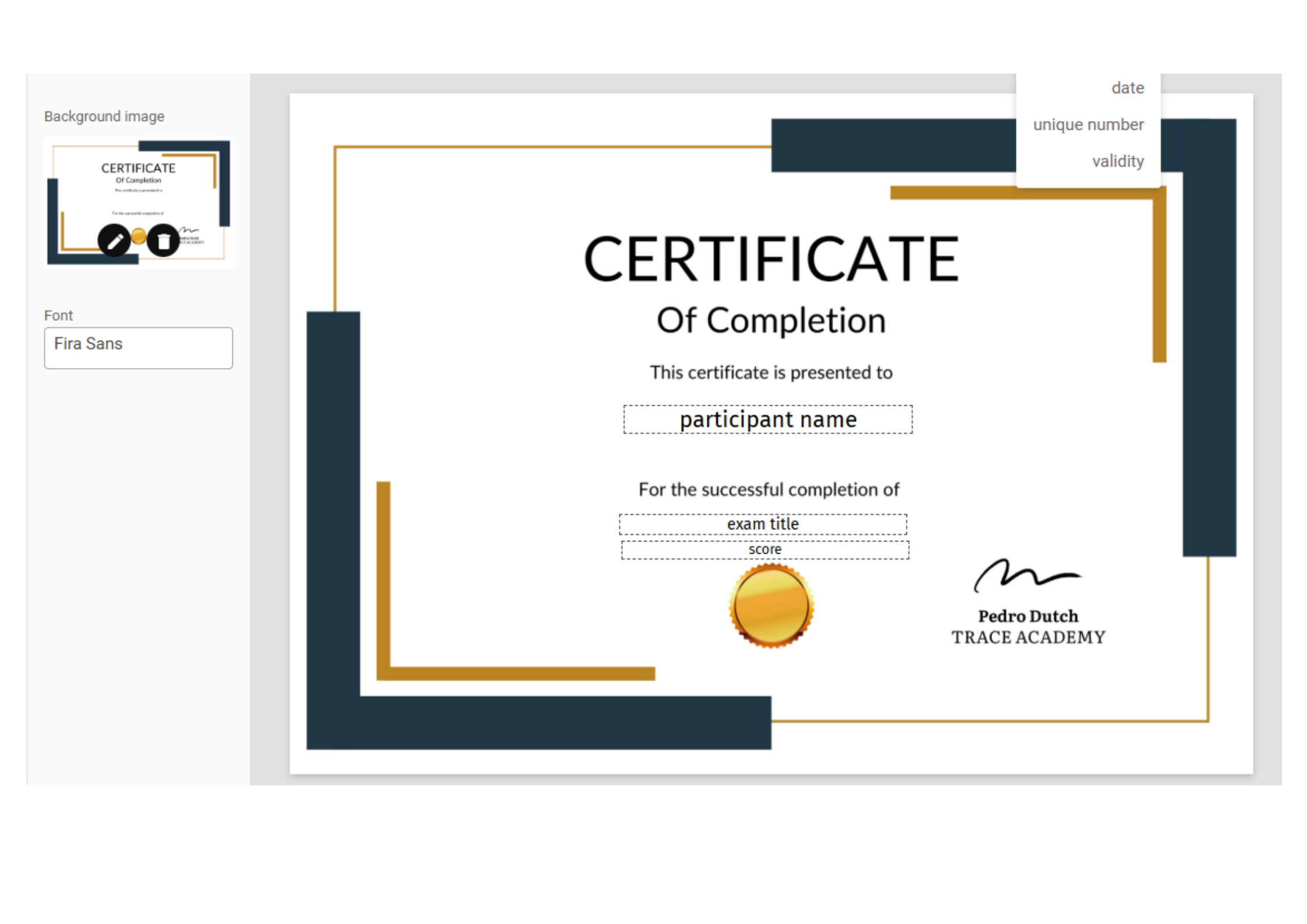
Features
-
Create an unlimited number of certificates
-
Select a standard template and modify the basics
-
Make a custom certificate with expanded styling options and add extra data for compliance purposes
-
Send automatically to participants upon successful completion
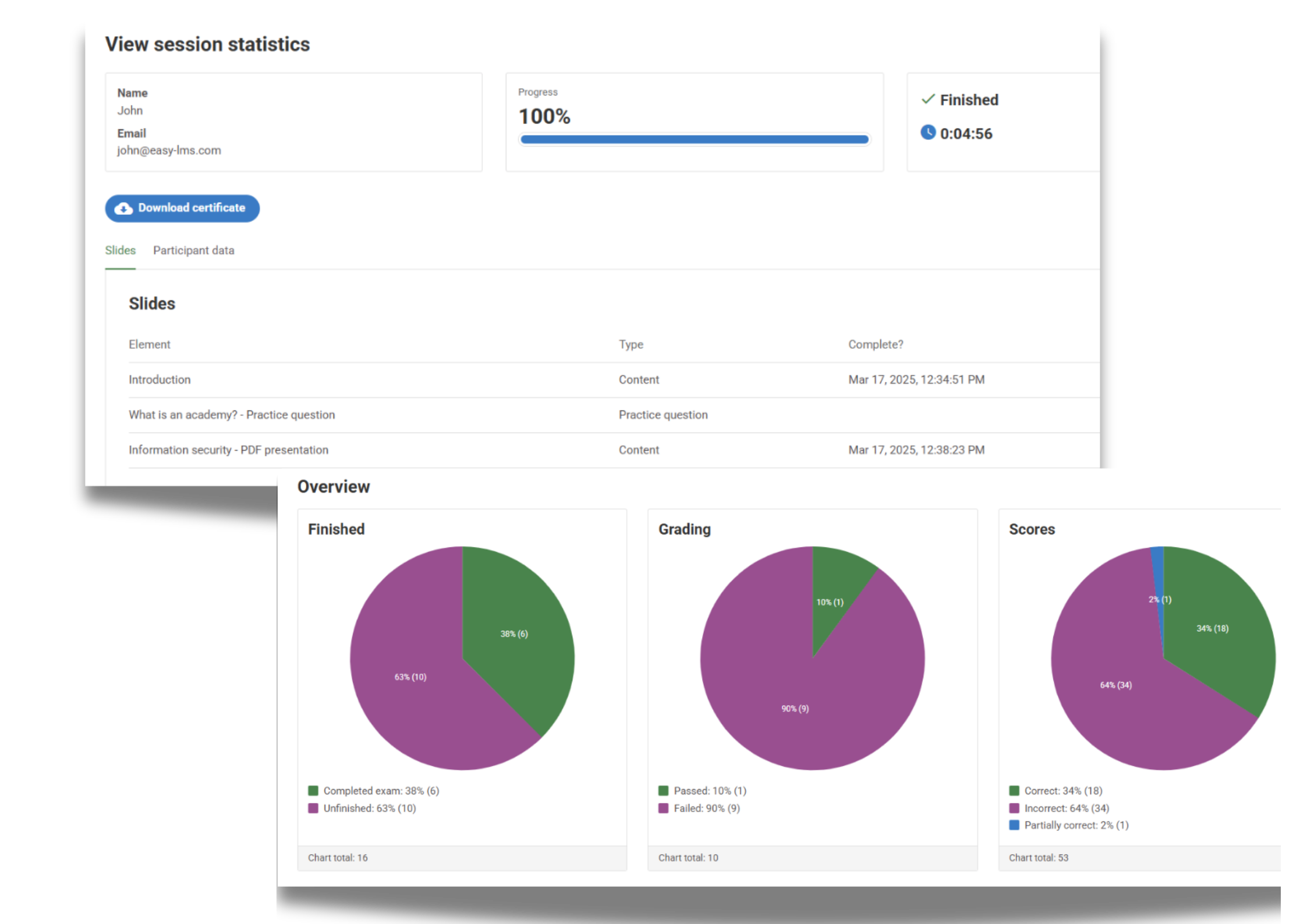
Features
-
See key metrics like pass/fail rates, average scores, and issued certificates immediately.
-
Access reports at every level, from the academy to individual participants.
-
Track progress by comparing results over time.
-
Enable learners to see progress stats in their accounts.
-
Optimize training with clear data points.
-
Give your customers on-demand access.
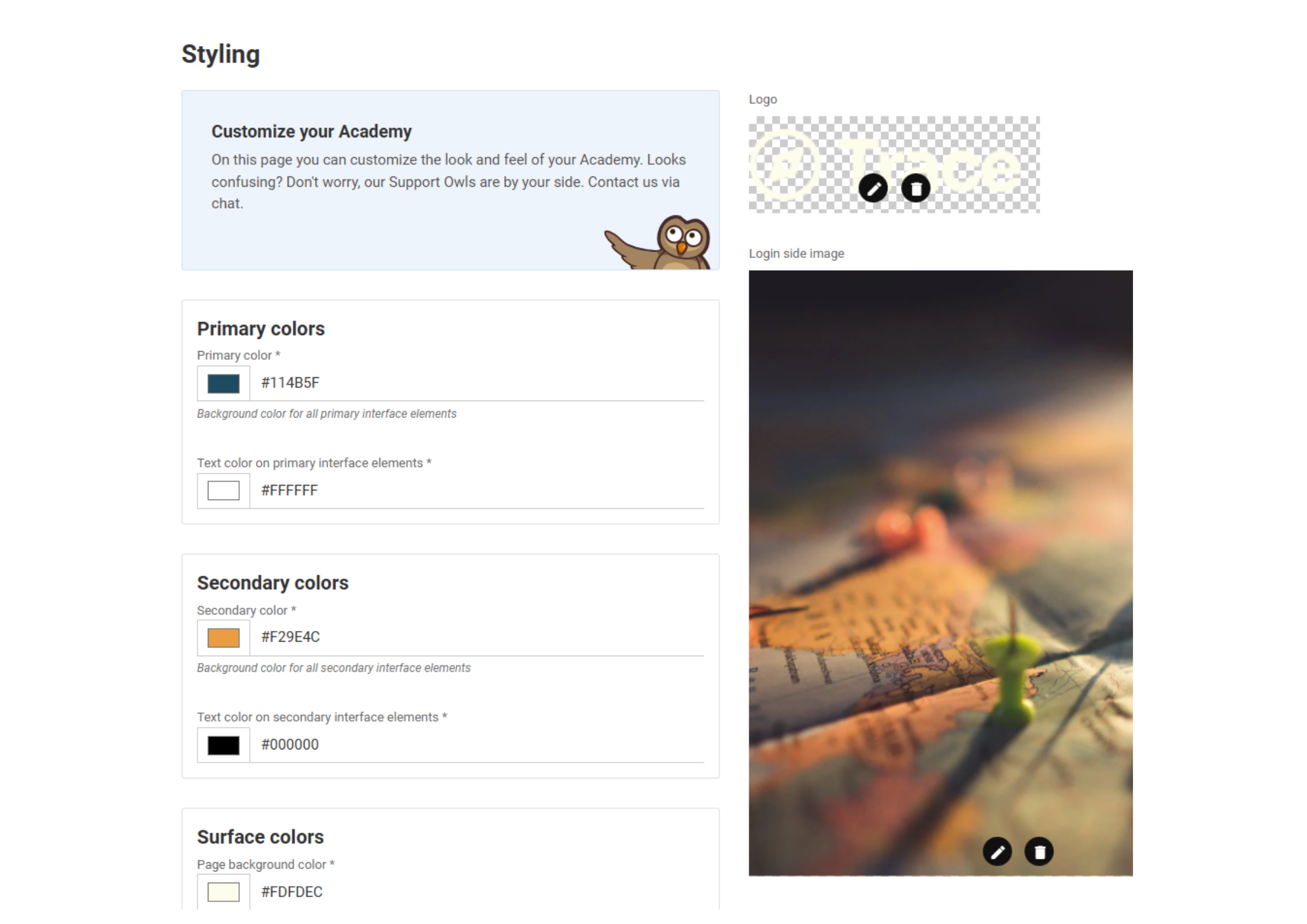
Features
-
Choose your own URL so learners don’t know Easy LMS is behind it.
-
Select colors for everything using a color picker.
-
Upload your client’s logo where needed.
-
Pick from all Google Fonts.
Choose effectiveness
Grow without the hassle — save time and money while we handle the tedious tasks for you.
Sending invites
Sending progress reminders
Grading multiple-choice exams
Generating certificates
Generating reports
Identifying underperforming exam questions
Reusing courses for multiple customers
Reusing exams for multiple customers
Setting up multiple academies
Included as standard

We don’t have an app because you can experience a fully responsive LMS that looks great and works seamlessly on any modern mobile phone or tablet.
To make training available to all we strive to meet Web Content Accessibility Guidelines (WCAG).
Connect with your users in their own language — our LMS supports over 23 languages including Spanish, German, and Dutch.
Go for a platform that provides free support no matter the size of your services or the type of subscription. Everyone deserves quality assistance.
Your customer and participant data is safe with us. We are fully GDPR-compliant and ISO 27001-certified.
Enjoy a stable platform built on advanced web standards and hosted on Amazon in Germany for unlimited scalability.
We embody our name — our LMS is easy for both admins and participants! Experience a hassle-free, intuitive design.
“We were in search of a straightforward system that could streamline our workload. We started using Easy LMS for conducting exams, and it proved highly effective.”
Erik Burggraaf, CEO at Burggraaf Consultancy“I appreciate the fact that I am not being charged an arm and a leg. It is one time, one fee."
Carl Pritchard, CEO at Pritchard Management“For my customers, it’s beneficial that we can administer on their behalf. They know their staff has to be trained, and with Easy LMS, we can do this for them cost-effectively."
Eddie Finch, CEO at Three Chapter Consulting“Easy LMS was the only company I could find that would do all I needed. Easy LMS has saved me probably 50 to 70 hours of work per month.”
Marcus Strutz, CEO at Back to Chiropractic Seminars