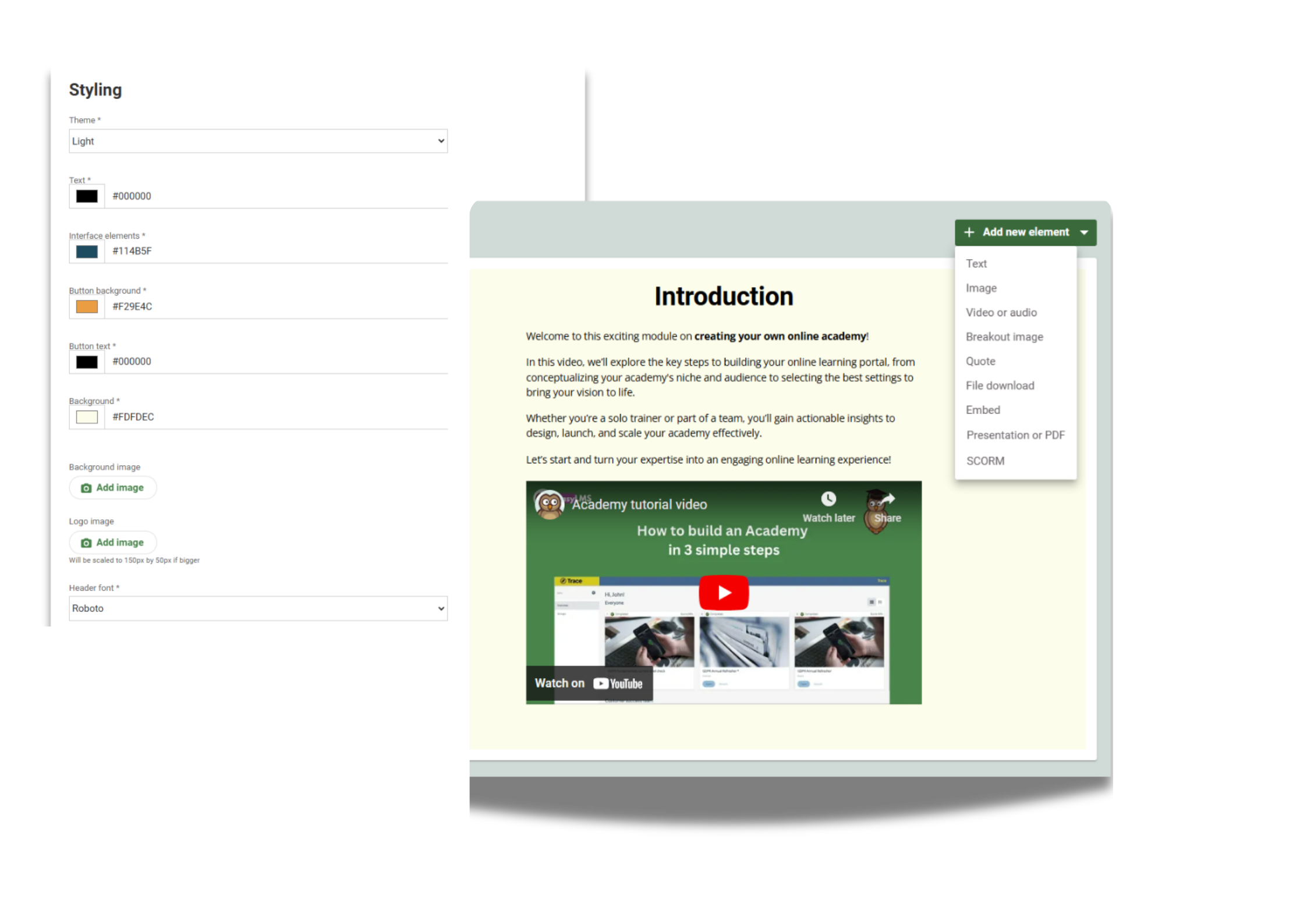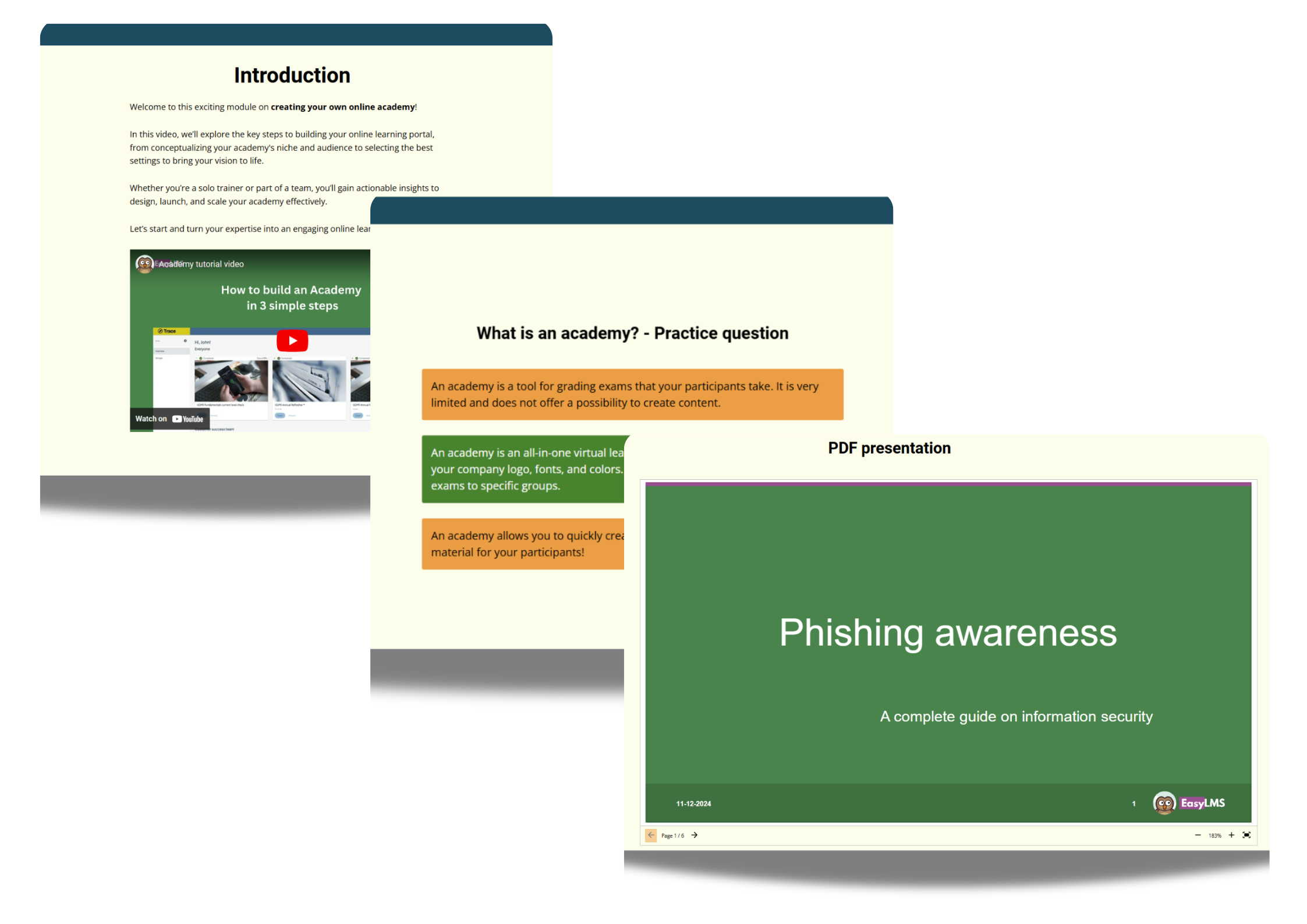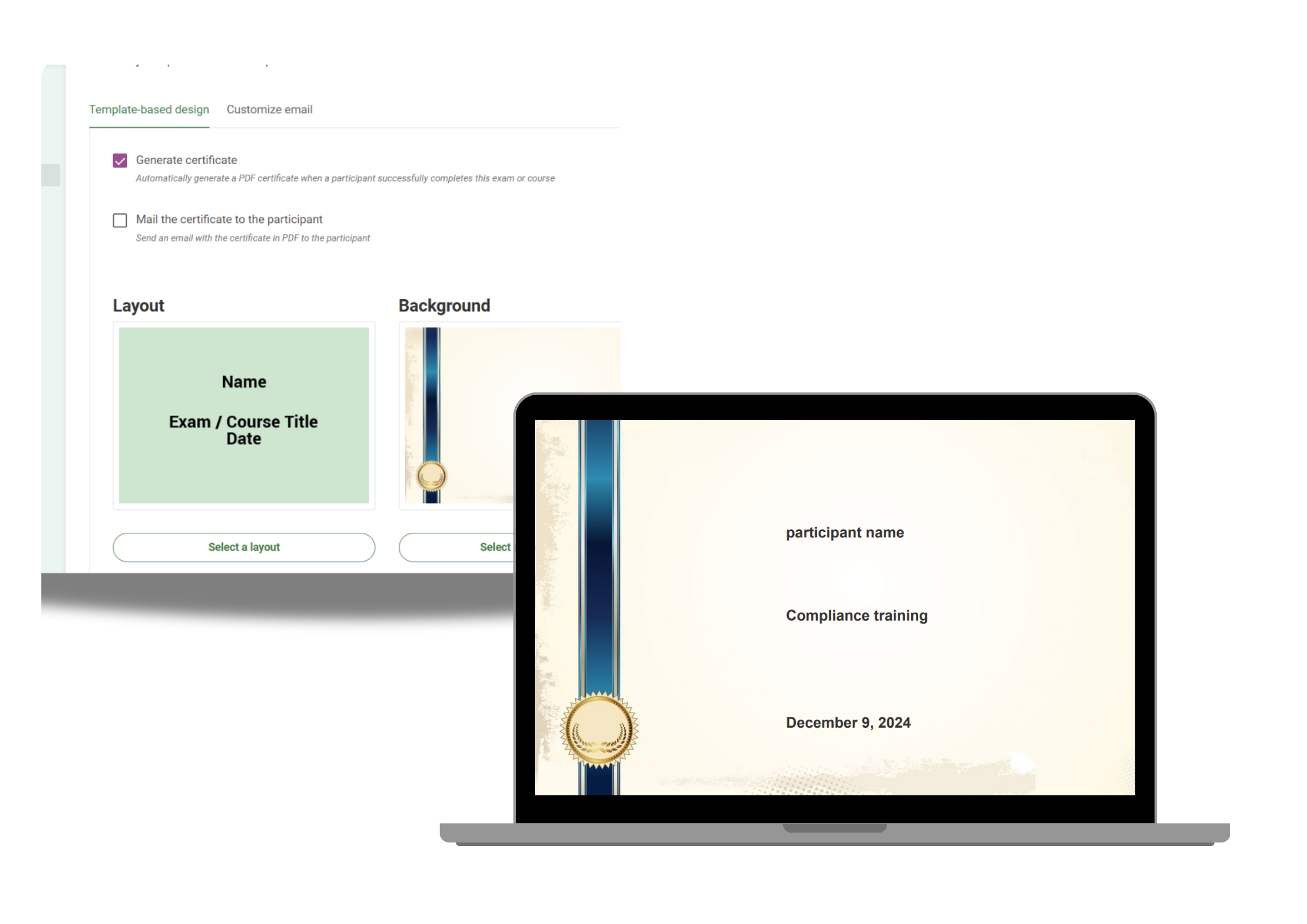Boost your ROI with this feature
Train more customers with just one course
Create a course and easily share it with multiple customers without investing extra time. Scale effortlessly!
Save time on maintenance
Everything is organized in one place. If there’s any change in the course, simply update it, and everyone sees the changes instantly.
Easily meet regulatory requirements
Our course setup provides everything you need for effective CPD and compliance training — and the proof to back it up!
But that’s not all
Add an unlimited number of courses
Add an unlimited number of slides
Add different media
Import existing training material
SCORM file upload
Customize your course
Preview the end result
Timer per slide
Request specific participant data
Grant a certificate
“We were in search of a straightforward system that could streamline our workload. We started using Easy LMS for conducting exams, and it proved highly effective.”
Erik Burggraaf, CEO at Burggraaf Consultancy“I appreciate the fact that I am not being charged an arm and a leg. It is one time, one fee."
Carl Pritchard, CEO at Pritchard Management“For my customers, it’s beneficial that we can administer on their behalf. They know their staff has to be trained, and with Easy LMS, we can do this for them cost-effectively."
Eddie Finch, CEO at Three Chapter Consulting“Easy LMS was the only company I could find that would do all I needed. Easy LMS has saved me probably 50 to 70 hours of work per month.”
Marcus Strutz, CEO at Back to Chiropractic Seminars